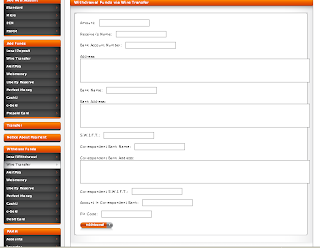1. Browse: click here
2. Click My FXOPEN ( If not arise using mozilla firefox, browse using internet explorer )
3. Enter Login Email Address and Password often at the initial time register
4. Click Setting
Rabu, 16 Desember 2009
Withdrawal Funds
Withdraw By a Bank Wire Transfer
- Browse: www.fxind.com, select My Fxopen, select tarik dana ( means withdraw funds ), select wire transfer
- Withdraw form fill via wire transfer
Selasa, 15 Desember 2009
Deposit Funds
- Funding by a Bank Wire Transfer
wiring of funds in the prefered and the fastest way to transfer funds. Please allow 1-3 days business days for the funds to be credited the customer's account.
How to Deposit using a Wire Bank :
- Browse www.fxind.com, select My Fxopen
- Please Fill with your email address and your password
- Please select Tambah Dana ( Means Add Fund )
- Please Add Funds and Click " Next "
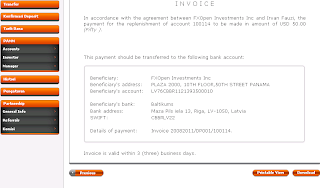
How to Install Meta Trader
- MetaTrader 4 Client Terminal is part of platform system trading MetaTrader 4. This program is very practical and provide interface which easy to applied. With this program, trader can transact, do analysis technical and make automatization scrip trading as according to strategy trader. MetaTrader 4 Forex, CFD Applicable to, and Futures.
- Fitur key MetaTrader 4 Client Terminal :
- work with Forex Futures and CFD;
- Technological assorted executed : Instant, Execution, Request, Execution, Market Execution;
- It is applied for various operations trading;
- Amount of chart not limited;
- Support some timeframe, from minute [so/till] monthly;
- Technicaldrop'technical indicators which vary;
- EA Indikator kustom and Skrip;
- Support some languages, Indonesia language inclusion;
- Data exporting realtime through protocol DDE;
- Signal from system trading;
- Get news now from market finansial;
- Internal enamel system;
- Print chart and or report trading
- You have finished step one.
- Step two are download and install MetaTrader 4. Browse: klik disini and click "Download Trading Terminal" for download installer MetaTrader 4.

- Select and click " Download trading terminal "

Congratulation, your installation have been succeeded. Thick " Launch MetaTrader FXOpen" then click" Finish" and terminal MetaTrader4 FXOpen will be implemented. If you implemented MT4 for the first time his(its, close form opening of demonstration account.
- File click-->> Logins. After form emergence logins, enter account number trading your and Trader's Password, then clicked Logins.
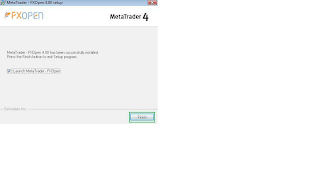
How To Register on FXIND ( FXOPEN INDONESIA )
- if you have any trouble in browsing the link below to Mozilla Firefox can try with Internet Explorer.
- Browse : click here
- Then I will show screen like the image below :
- Choose the type of account ( "Open Standard Account" ), then click "Next"

- Choose " Open A Personal Account "
Senin, 16 November 2009
Equipment to Start Trading
- A set of Computer / notebook ( Pentium 3, and above or equivalent. Recommended Pentium 4 and above )
- Windows Operating System ( 2000, XP, or Vista )
- Adequate Internet Connection ( 56 k and above recommended )
- Software provided by broker ( Metatrader )
- OS based PDA windows mobile
- Environment and a comfortable place for trading so you want be distracted by other things
- Choose a reliable company, adressed clearly, has been in operation long and legal status / unregulated ( fully licensed and not just a PO BOX address or not clear ).
Trailing Stops
- A trailing stop is a feature of many trading applications which helps you lock in profits. The software will watch each of your positions. Each time one of your long positions goes up, the software adjusts your stop loss. If the prices moves back down a predetermined amount, you will hit the stop loss, and the software will automatically sell your stock. The software constantly compares the current price of each of your long positions the highest price since you owned the stock. Short positions work the same way, but the direction is reversed.
- ( Right Click on your order who want in trailing ( in the column trade terminal ), then select the function "Trailing Stop").
- is a function which can protect your profits when reaching a certain point.
- raised by an automatic stop loss gradually.
- set trailing stop in 15 points, meaning when your profits have exceeded 15 point ( i.e.16pips)
- the function of this trailing stops would be activated, but if it had been not touched traling stops +16point yet.
- to use this trailing stops, your computer must be in the on state and also have online.
Langganan:
Komentar (Atom)